Configuring Webhooks
Developers can follow the below guide to learn how to listen to webhooks:
-
Open Webhook Settings
Go to the Coinflow Admin Dashboard → Developers → Webhooks -
Add a new Webhook URL
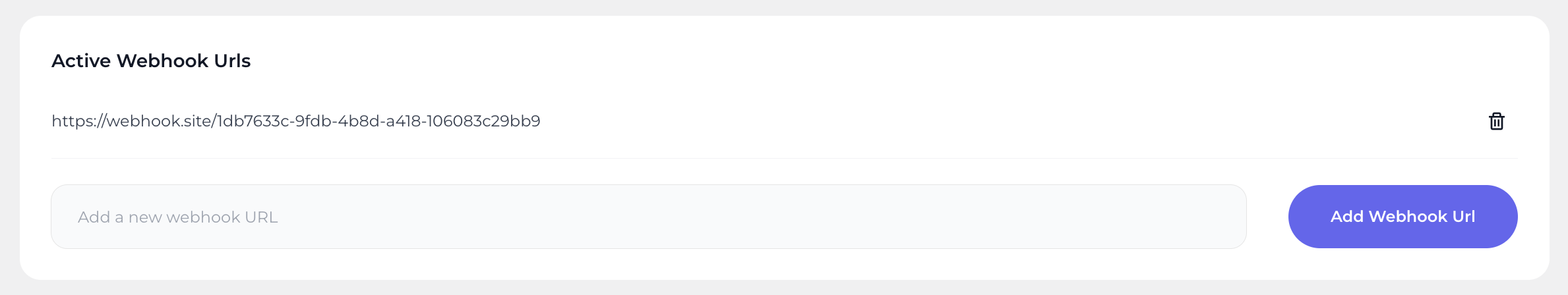
-
Generate a Webhook Validation Key
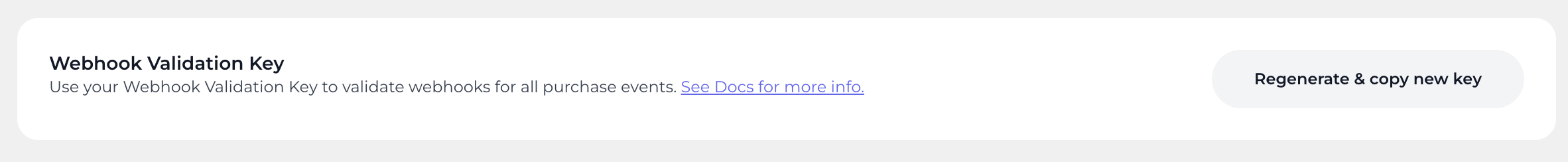
-
Configure Webhook Settings
Select Latest Webhook Version > Select all events to listen to > Save.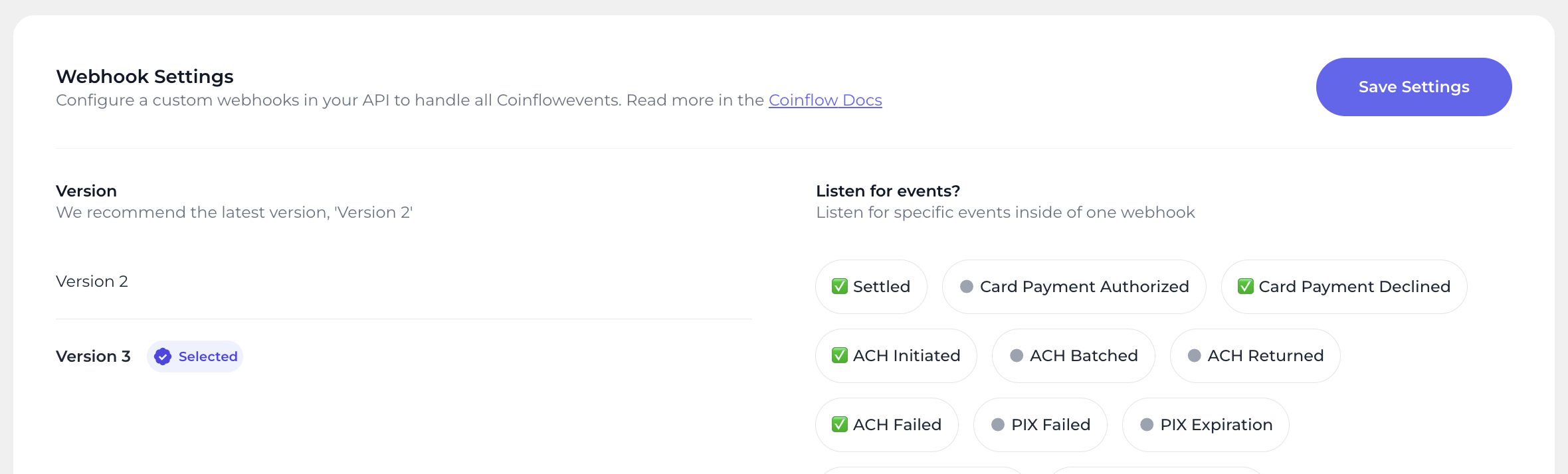
-
Add an Endpoint on Your Server
Create a POST route to receive events from Coinflow.
ℹ️ Coinflow will retry sending webhook events until:
- Your server returns a 200 OK
- Or 36 hours passes
- Note: Your server must respond within 5 seconds or the request will timeout and retry.

