Bank Authentication
Implementation
-
Generate a Session Key
Generate a sessionKey for the user. Session keys are valid for 30 minutes and must be refreshed. -
Embed the Bank Authentication Flow in an Iframe
Use the following URL format inside an iframe, replacing theYOUR_MERCHANT_ID,sessionKeyandbankAccountLinkRedirectparameters with your own values:Example -
Change the Base URL on Production
On production, change the base URL to:https://coinflow.cash/
Note: the iframe emits a message with the method field of
accountLinkedin case you have the iframe embedded in a modal, you can use this message to close the modal. See this recipe to learn how to listen to the accountLinked message.
Demo
Show only some account types
To only show the option to connect a bank or connect a card, you can use the url parameter allowedWithdrawSpeeds. See the example below to allow card and bank connections:
To only allow card account connections &allowedWithdrawSpeeds=card:
To only allow bank connections &allowedWithdrawSpeeds=standard:
FAQ / Troubleshooting
- Why is the debit card input field not loading?
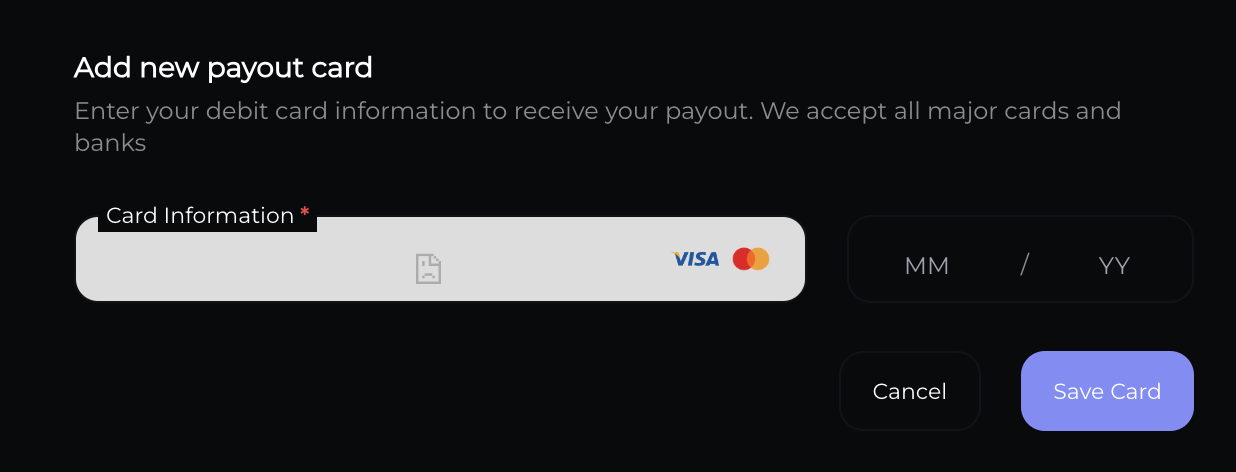
If you embed the bank auth url in an iframe and the input card number token field fails to load, try passing the origins field. Origins should be a url encoded array containing your url and any ancestors. Example: https://sandbox.coinflow.cash/solana/withdraw/YOUR_MERCHANT_ID?sessionKey=YOUR_SESSION_KEY&origins=%5B%22https%3A%2F%2Fmywebsite.com%22%5D

