🪝Listen for Submerchant Registration
Webhooks are available for the KYB lifecycle
Webhooks allow you to subscribe to events from Coinflow about the sub-merchant KYB lifecycle
Setup
- To set up Webhooks for your application go to the Coinflow Admin Dashboard > Webhooks:
- Copy your Webhook Validation Key.
Keep this Validation Key secret, but if it gets leaked you can easily regenerate it.
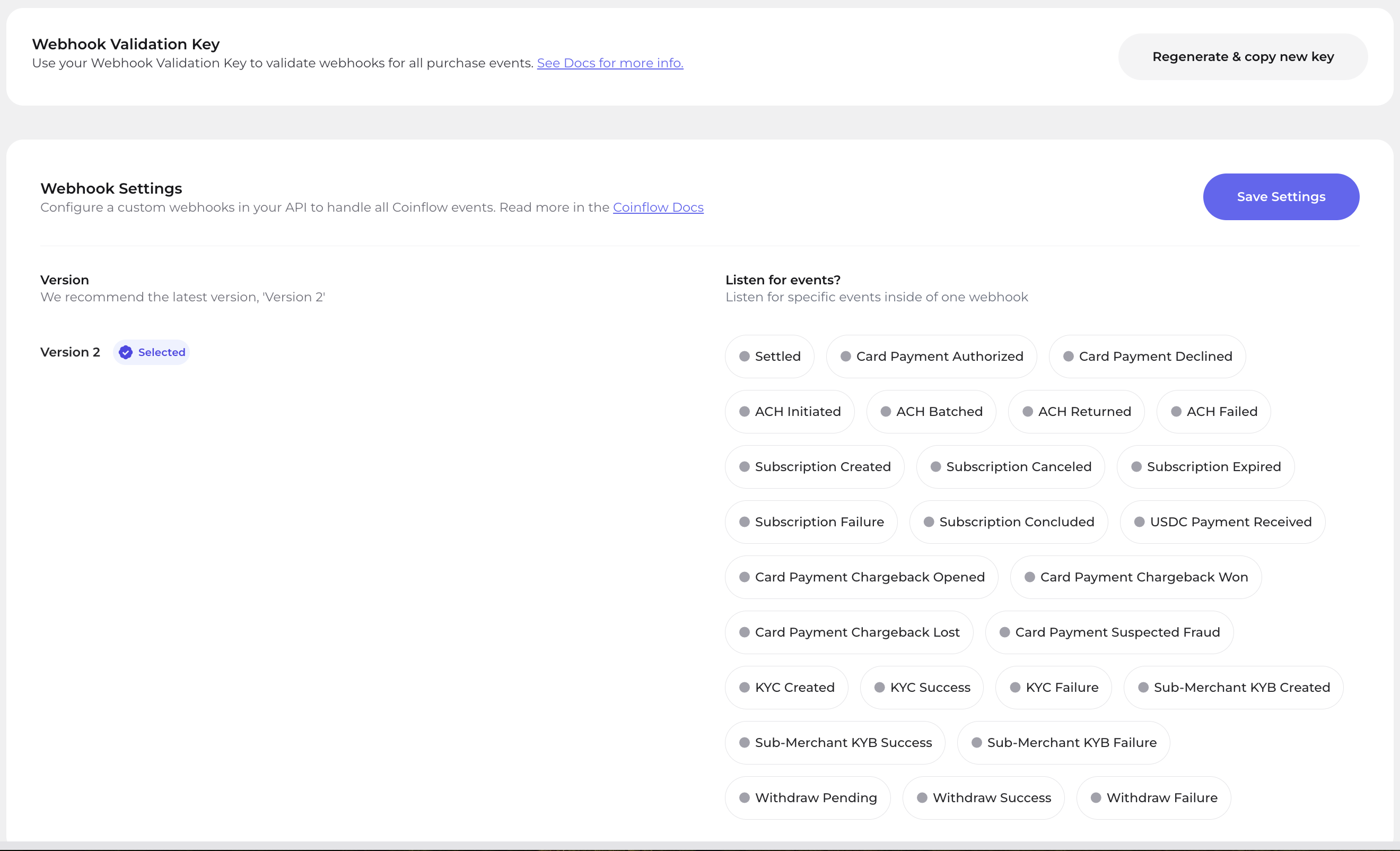
- Enter your webhook settings configuration. All of the relevant event types prefixed with
Sub-Merchant
- Enter a URL route to your server endpoint
- Sub-merchant event types are only available in Version 2
- Select the event types that should post notification (see addendum for event type detail)
- On your server, create a route that accepts a POST request on that url and route
Make sure the
Authorizationheader in this request is equal to your Verification Key to validate that this request is coming from Coinflow.
router.post('/submerchant-webhook', async (req, res) => {
try {
const {data} = req.body;
const {merchantId} = data;
console.log(`Merchant KYB: ${merchantId}`);
const authHeader = req.get('Authorization');
// Authorize using your validation key
if (authHeader !== process.env.COINFLOW_VALIDATION_KEY)
throw new ControllerError('User not allowed', 401);
else handleEvent() // react to event
res.sendStatus(200);
} catch (e) {
handleError(res, e);
}
});
Webhooks will retry until your server returns a 200 response code
or until it times out after 36 hours. Webhooks will also time out after 5 seconds without a response and will retry, so make sure your server responds within 5 seconds.
- The webhooks will contain the following data:
{
eventType: string,
category: 'KYC',
created: string,
data: {
merchantId: string,
email: string,
},
}
- Done! Try listening to different event types by subscribing to the different options below
Sub-merchant Event Types
| Event Type | Description |
|---|---|
| Sub-merchant KYB Created | KYB information was submitted for the sub-merchant and is awaiting processing |
| Sub-merchant KYB Success | The sub-merchant's KYB application has been approved |
| Sub-merchant KYB Failure | The sub-merchant's KYB application did not pass (and probably needs additional information) |
Updated 4 months ago
