🏪 Submerchants
Whitelabel Coinflow as your own product to host merchants under your brand
In some cases, you may want to utilize Coinflow to build your own payments brand service "submerchants" as their admin. This is all possible through Coinflow "submerchants."
While Coinflow still owns the full administrator role over all submerchants. You as a 'parent' of a submerchant will be granted full view and edit authorization
To get started with submerchanting, it's best to contact Coinflow on our landing page.
As a parent merchant, you'll be able to view all purchases and payouts from your submerchants on the Coinflow admin dashboard.
To perform more complex actions for you submerchants, you can switch to a submerchant view where you can act as an administrator for the submerchant.
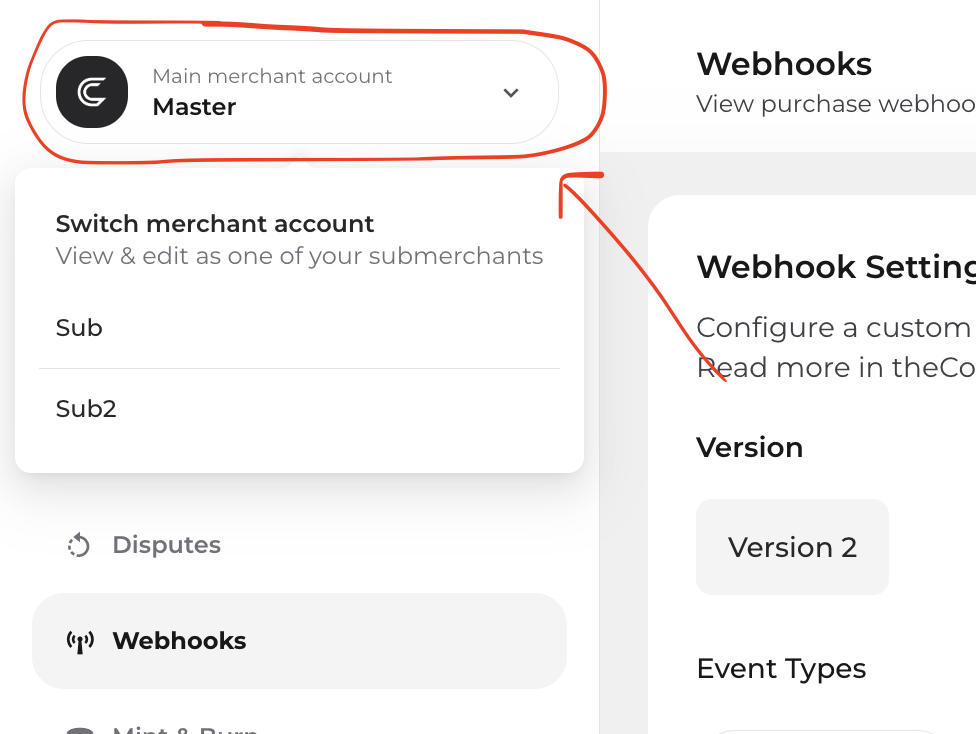
Click your merchant title in the top left corner of the admin dashboard. If you have submerchants, you'll be able to switch your view to take control as an admin for the submerchant.
Using APIs
You can also leverage Coinflow's APIs to perform actions outside of the premade Coinflow user interfaces. For any 'Merchant' API endpoint ('/merchant'), pass the header 'x-coinflow-submerchant-id' to give yourself update privileges over the submerchant.
Let's go over an example. Say I have a submerchant with an ID of "companyx" who can't figure out how to enable notifications for customer purchases. We can call the API endpoint "https://api-sandbox.coinflow.cash/api/merchant" and add the header 'x-coinflow-submerchant-id': 'companyx' to allow ourselves to edit Company X in the Coinflow database.
This is also great for building your own admin dashboard for your submerchants. Leverage the Coinflow APIs to have full control over your submerchants and build your own network of customers.
Updated 4 months ago
